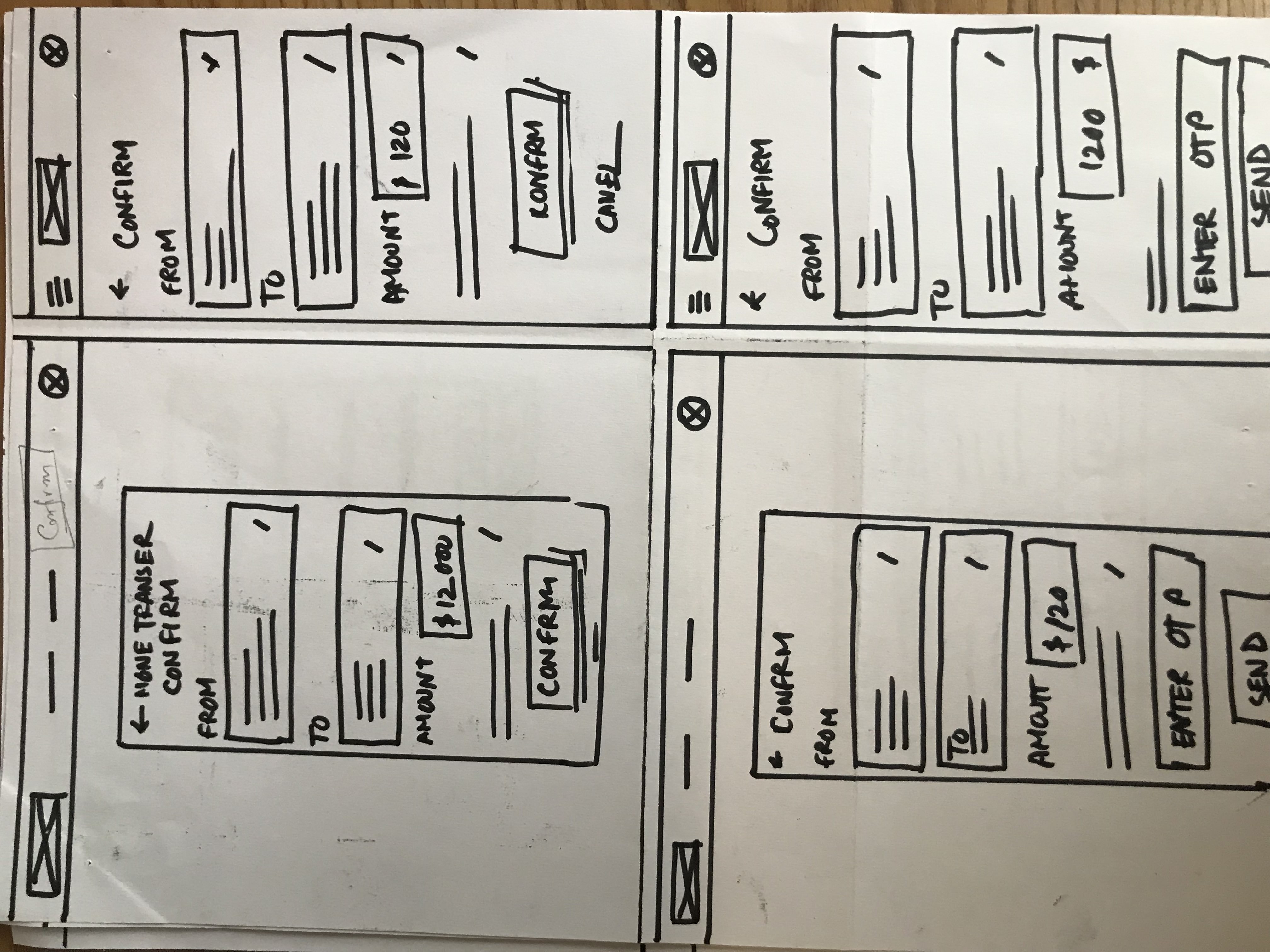Case Study
Process and tools
UX
Case Study: Transfer balance quickly—UX Design for a balance transfer system.
Life is too short to waste time making a bank transaction. Here I present the most straightforward balance transfer system for online banking in Bangladesh.

Project Overview